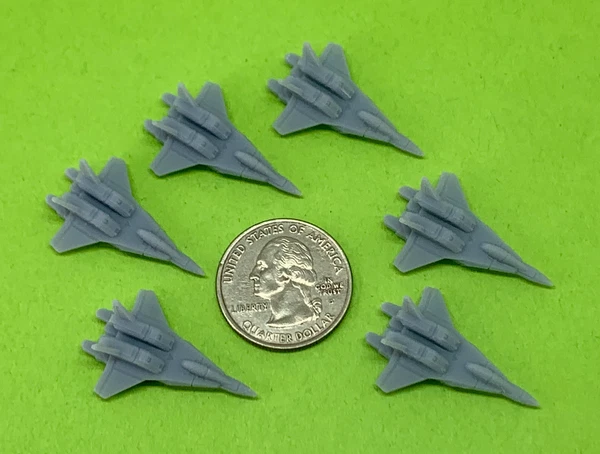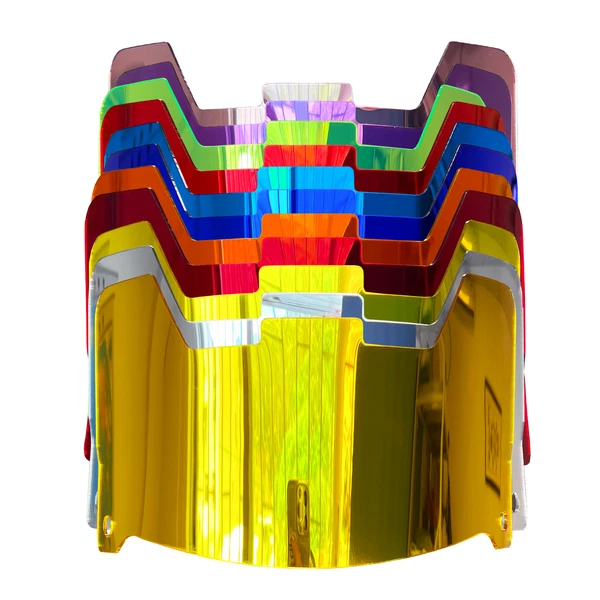Description: Welcome to llppwe❤, have a good day!!!Sku:CE-A001-202 15 Inch 1024x768 Touch Screen Monitor LCD VGA POS Display for Restaurant Bar with Multi-Position POS stand Notice: It is not compatible with Apple/IOS System. It's just a touch-enabled display that needs to be connected to a windows computer This new 15” touchscreen monitor is perfect for use in retail, point-of-sale (POS), VOD system, Juke Box and many other hospitality applications. Easily integrated with a variety of POS, thin client or PC systems, the touch LCD features 4-wire resistive touchscreen and USB touchscreen interface.The touchscreen monitor comes with a metal POS deskstand with hard plastic cover. It is also compatible with other mounting options using the VESA standard hole pattern on the back of the monitor. The sensitive touch screen recognizes touch input from stylus, finger, gloved hand, pen or tool .It's an exceptional durable touchscreen monitor and an excellent value.Speifications: Display Type: Touch Screen Screen Size: 15" Display Format: 4:3 Standard LCD Maximum Resolution: 1024 X 768 Contrast Ratio: 350:1 Brightness: 300 cd/m2 Response Time (typical): 10.4 ms Horizontal Viewing Angle: 170 degrees Vertical Viewing Angle: 170 degrees Power Consumption: <30W PowerSupply: 110 V AC /60 Hz Package Contents:* Touch Screen LCD Display * Power Adapter * Power Cord * VGA Signal Cable * USB Cable * User's Manual * Quick Start Guide * CD-ROM for Touch Screen Driver Sample Applications (software sold seperately):For Life:Corel touch screen softwareGet ready to interact with your software in ways you never dreamed possible. Built specifically for use on Windows 7 and touch-enabled computers, Corel touch screen software lets you paint, zoom, rotate, tap, drag and scroll light on screen, using nothing but your fingers.See what you can do with Corel creative software and Windows Touch:Corel Paint it! touchGet the full touch experience by drawing or painting right on your touch screen monitor. Paint it! touch provides budding artists of any age with a free-flowing artistic experience unlike any other. Draw, paint and even turn photos into paintings just by using your fingers!For Business:How Touch Screen Is Used in Restaurants By Jack S. Waverly, eHow Contributor Order Taking and Tracking 1. In the restaurant setting, touch screens have three important functions. The most visual use of touch screens in restaurants is for order taking and management. This function is in place in almost every chain restaurant today from fast food to sit-down restaurants. Touch-screen ordering is used by restaurant staff members to enter a customer's order into the main system. From there, it is sent to the kitchen and posted into the cash management set-up. When the kitchen crew sees the order on its screen, it knows what it is, the time it was entered and where it is going. Touch screens in restaurants also help to eliminate miscommunnication between order takers and kitchen staff. Cash Management 2. Cash management is another common use of touch-screen technology in restaurants. After the order is entered into the main system, the cash handlers or management can use the touch screen to pull up the entire order history quickly, including the total bill due. Touch screens are an efficient and faster method of handling information. There is no need to learn keystrokes or complex software. Most touch screens used in restaurants have a simple menu layout that brings up the needed screen and access to information. Most touch screens are set up on a computer networking system where there is one central processor and multiple terminals can access that information. This means that any information required can be accessed at any terminal throughout the establishment. Inventory Control and Management 3. Inventory control and tracking is the third use of touch screens in restaurants. Since both order taking and cash management are handled through one central system, the touch screen technology can also integrate inventory handling at any point in the process. Again, with minimal space used, any trained person can handle tracking and ordering of inventory at any point in the network easily. This saves on having the need for special paperwork or added hardware or items being carried around. Each section of the restaurant can have inventories entered directly from their section via touch screens that can be either built-in to a station, hanging from the ceiling or part of a portable notebook. Efficiency and Accuracy 4. The use of touch screens in restaurants is the maximum, most-efficient use of space. Another benefit is the ability to control costs. The need to wait, view the food or deal with concerns and questions can all be handled by the use of the touch screen. Another positive aspect of the touch screen technology in restaurants is the accuracy the system ensures. When a customer's order is entered on the screen, it goes directly to the kitchen. It is almost impossible to have a problem with an order placed this way. SKU:CE-A001-368Touchscreen Touch Screen Monitor VGA / POS / Restaurant Notice: It is not compatible with Apple System and Win10 15" Touch Screen Monitor with Multi-Position POS stand This new 15” touchscreen monitor is perfect for use in retail, point-of-sale (POS), VOD system, Juke Box and many other hospitality applications. Easily integrated with a variety of POS, thin client or PC systems, the touch features 4-wire resistive touchscreen and USB touchscreen interface.The touchscreen monitor comes with a metal POS deskstand with hard plastic cover. It is also compatible with other mounting options using the VESA standard hole pattern on the back of the monitor. The sensitive touch screen recognizes touch input from stylus, finger, gloved hand, pen or tool .It's an exceptional durable touchscreen monitor and an excellent value.Speifications:Display Type: Touch Screen Screen Size: 15" Display Format: 4:3 Standard Maximum Resolution: 1024 X 768 Contrast Ratio: 350:1 Brightness: 300 cd/m2 Response Time (typical): 10.4 ms Horizontal Viewing Angle: 170 degrees Vertical Viewing Angle: 170 degrees Power Consumption: <30W PowerSupply: 85-265 VAC / 50-60 HzPackage Contents:* Touch Screen Display * Power Adapter * Power Cord * VGA Signal Cable * USB Cable * User's Manual * Quick Start Guide * CD-ROM for Touch Screen Driver Sample Applications (software sold seperately): For Life: Corel touch screen software Get ready to interact with your software in ways you never dreamed possible. Built specifically for use on Windows 7 and touch-enabled computers, Corel touch screen software lets you paint, zoom, rotate, tap, drag and scroll light on screen, using nothing but your fingers.See what you can do with Corel creative software and Windows Touch:Corel Paint it! touchGet the full touch experience by drawing or painting right on your touch screen monitor. Paint it! touch provides budding artists of any age with a free-flowing artistic experience unlike any other. Draw, paint and even turn photos into paintings just by using your fingers! For Business:How Touch Screen Is Used in Restaurants By Jack S. Waverly, eHow Contributor Order Taking and Tracking1. In the restaurant setting, touch screens have three important functions. The most visual use of touch screens in restaurants is for order taking and management. This function is in place in almost every chain restaurant today from fast food to sit-down restaurants. Touch-screen ordering is used by restaurant staff members to enter a customer's order into the main system. From there, it is sent to the kitchen and posted into the cash management set-up. When the kitchen crew sees the order on its screen, it knows what it is, the time it was entered and where it is going. Touch screens in restaurants also help to eliminate miscommunnication between order takers and kitchen staff. Cash Management2. Cash management is another common use of touch-screen technology in restaurants. After the order is entered into the main system, the cash handlers or management can use the touch screen to pull up the entire order history quickly, including the total bill due. Touch screens are an efficient and faster method of handling information. There is no need to learn keystrokes or complex software. Most touch screens used in restaurants have a simple menu layout that brings up the needed screen and access to information. Most touch screens are set up on a computer networking system where there is one central processor and multiple terminals can access that information. This means that any information required can be accessed at any terminal throughout the establishment. Inventory Control and Management 3. Inventory control and tracking is the third use of touch screens in restaurants. Since both order taking and cash management are handled through one central system, the touch screen technology can also integrate inventory handling at any point in the process. Again, with minimal space used, any trained person can handle tracking and ordering of inventory at any point in the network easily. This saves on having the need for special paperwork or added hardware or items being carried around. Each section of the restaurant can have inventories entered directly from their section via touch screens that can be either built-in to a station, hanging from the ceiling or part of a portable notebook. Efficiency and Accuracy4. The use of touch screens in restaurants is the maximum, most-efficient use of space. Another benefit is the ability to control costs. The need to wait, view the food or deal with concerns and questions can all be handled by the use of the touch screen. Another positive aspect of the touch screen technology in restaurants is the accuracy the system ensures. When a customer's order is entered on the screen, it goes directly to the kitchen. It is almost impossible to have a problem with an order placed this way. SKU:CE-ML-620 Description The 17-inch touchscreen LCD monitor provides you with a more than ample operating range. With its high compatibility and sensitivity, you can use a stylus pen or your hand directly to control the screen, thus increasing productivity in your home, office, or workplace. It is an integral part of point-of-sale systems in restaurants, hotels, medical, or service industries, and is also a handy helper for efficient work. Key Features Multi-function: It can not only quickly organize and sort out restaurant purchase orders and total bills, but also be used for tracking and inventory management at any location in the network, effectively improving work efficiency and accuracy, thus realizing the orderly operation of the store. High-quality Material: It adopts a metal POS table frame with a hard plastic cover, featuring wear resistance and high hardness. The waterproof and dustproof function of the touch screen allows you to touch it with wet hands, especially suitable for restaurants, kitchens, offices, stores, etc. Strong Compatibility: It has a 4-wire resistive touch mode and USB touch screen interface, which can be easily integrated with various POS, client, or PC systems. It is also compatible with other mounting options using the VESA standard hole pattern on the back of the monitor. High Sensitivity: The sensitive touch screen recognizes touch input from a stylus, finger, gloved hand, pen, or tool. It's an exceptionally durable touchscreen monitor and has excellent value. Large & Clear Display Screen: The 17-inch monitor can provide you with more operating space and a high resolution of 1280*1024 can make the patterns and fonts on the screen easier to read. Multi-angle Adjustment: The touch monitor bracket with adjustable viewing angle can be easily tilted from 0° to 90°, and the vertical and horizontal viewing angles are 140°and 160° respectively, providing you with a multi-dimensional visual experience. Easy to Clean: The seamless touch screen can be easily wiped clean, and dust or dirt can be removed by gently wiping with a rag. Low Energy Consumption: The power consumption of the product is less than 30W, which can save you more money on electricity. Details Carefully Designed Base: The large size of the base makes it more stable, and the bottom has mounting holes and anti-slip pads to provide double protection for its stability. Large-area Cooling Holes: The large-area cooling holes at the top can effectively enhance the cooling performance of the product, thus ensuring the smooth and normal operation of the monitor screen. Application This 17-inch touchscreen monitor is ideal for use in retail, point-of-sale (POS), and many other hospitality applications. It can also be used in industrial automation equipment, monitoring center, automatic service inquiry equipment, medical testing equipment, and so on. Specification Material: Metal, Plastic Color: Black Assembly Required: No Installation Method: Countertop Installation Monitor Type: Touch Screen Monitor Format: 4:3 Standard LCD Maximum Resolution:1280*1024 Contrast Ratio: 800:1 Brightness: 300 cd/㎡ Response Time (Typical): 5ms Horizontal Viewing Angle:160° Vertical Viewing Angle: 140° Power Consumption:<30W Power Supply: DC12V, AC 100-240V Gross Weight: 6kg/ 13.23 lbs Screen Size: 43cm/17in Package Size: 61*10.5*43cm/24.02*4.13*16.93 in Package Included 1 * Touch Screen LCD Monitor 1 * Power Adapter 1 * Power Cord 1 * VGA Signal Cable 1 * USB Cable 1 * Stylus Pen 1 * English Manual 1 * CD-ROM for Touch Screen Driver NotesPlease note the stand for this touch screen monitor is designed for normal touch operations, not for strong poking operations.Please note that the monitor does not come with an HDMI port.Please read the operating manual completely before use. And pay particular attention to the safety instructions included.Please allow the slight color difference caused by the shooting light and the 1-3 cm error due to manual measurement, and make sure you do not mind before ordering. SKU:CE-MLLCR-766-US Note: This product is only a 19-inch display, not a smart TV. Technical specifications: Panel size 19 inch LED MONITOR Panel type LED Screen Ratio 16:10 Display area 408.2×255.1(mm2) Standard Resolution 1440×900@60HZ Number of Colors16.7M Brightness 250cd/m2 Response time 5ms View angle Horizontal :85° Vertical:80° Contrast ratio1000:1 Video input format (analog) RGB Connector Standard:VGA+HDMI Power supply AC 110 (DC 12V) Operation Environment "Workable Temperature:-10 to 60°C, Storage temperature:-20 to 60°C Operate relative humidity:20% to 80%, storage relative humidity:10% to 80% Certificate:CE,ROHS,FCC, AccessoriesPower &VGA cable , English instruation , adpater,Certificate SKU:CE-MLLCR-787-US Package Contents: * Touch Screen LED Display * Power Adapter * Power Cord * VGA Signal Cable * USB Cable *HDMI * User's Manual * Quick Start Guide * CD-ROM for Touch Screen Driver Compatible system: windows (7 / 8 / 10), incompatible with Android and apple Description: 15 Inch LCD Touch Screen Monitor featuring 1024 X 768 Resolution as well as several ports including VGA and HDMI making this a very versatile monitor. And also it includes two Built-in Speakers. It is with a stand it can be adjusted horizontally and vertically to 160 degrees. The screen is collapsible to behave like a tablet so you can draw on it as well. This is great for artists and graphic designers. Why waste time sketching out your ideas on paper and scanning them when you can now sketch directly on to the screen. Owing to the fact that this monitor has several ports, it can be connected to any compatible computer or TV using VGA connection. Make life at home and work easier with this 15 inch LCD monitor. Great for Both Professional and Leisure Use. Boost productivity at home, in the office or at your place of business. Order now to enjoy Amazon's fast shipping service. This new 15” touchscreen monitor is perfect for use in retail, point-of-sale (POS), VOD system and many other hospitality applications. Easily integrated with a variety of POS, thin client or PC systems, the touch LED features 4-wire resistive touchscreen and USB touchscreen interface. The touchscreen monitor comes with a metal POS deskstand with hard plastic cover. It is also compatible with other mounting options using the VESA standard hole pattern on the back of the monitor. The sensitive touch screen recognizes touch input from stylus, finger, gloved hand, pen or tool .It's an exceptional durable touchscreen monitor and an excellent value. Speifications: Display Type: Touch Screen Screen Size: 15" Display Format: 4:3 Standard LED Maximum Resolution: 1024 X 768 Contrast Ratio: 350:1 Brightness: 300 cd/m2 Response Time (typical): 10.4 ms Horizontal Viewing Angle: 170 degrees Vertical Viewing Angle: 170 degrees Power Consumption: <30W PowerSupply: 110 V AC /60 Hz SKU:CE-MLLCR-788-US Descriptions17 Inch Lcd Touch Screen Monitor Featuring 1280*1024 Resolution As Well As Several Ports Including Vga Making This a Very Versatile Monitor. and Also It Includes Two Built-in Speakers.What's Included?* Touch Screen Lcd Display* Power Adapter* Power Cord* Vga Signal Cable* Usb Cable* User's Manual* Quick Start Guide* Cd-rom for Touch Screen DriverFeatures1.It Is with a Stand It Can Be Adjusted Horizontally and Vertically to 160 Degrees.the Screen Is Collapsible to Behave like a Tablet so You Can Draw on It As Well.owing to the Fact That This Monitor Has Several Ports, It Can Be Connected to Any Compatible Computer or Tv Using Vga Connection.2.Make Life at Home and Work Easier with This 17 Inch Lcd Monitor. 3.This New 17” Touchscreen Monitor Is Perfect for Use in Retail, Point-of-sale (Pos), Vod System and Many Other Hospitality Applications. Easily Integrated with a Variety of Pos, Thin Client or Pc Systems, the Touch Led Features 4-Wire Resistive Touchscreen and Usb Touchscreen Interface.4.the Touchscreen Monitor Comes with a Metal Pos Deskstand with Hard Plastic Cover. It Is Also Compatible with Other Mounting Options Using the Vesa Standard Hole Pattern on the Back of the Monitor. the Sensitive Touch Screen Recognizes Touch Input from Stylus, Finger, Gloved Hand, Pen or Tool .Speifications:◆Display Type:touch Screen◆ Screen Size:17"◆ Display Format:4:3 Standard Led◆ Maximum Resolution:1280*1024◆ Compatible System:windows (7/8/10)◆ Not Compatible System:android and Apple◆ Contrast Ratio:800:1◆ Brightness:300 Cd/M2◆ Response Time (Typical):5ms◆ Horizontal Viewing Angle:160°◆ Vertical Viewing Angle:vertical:140°◆ Power Consumption::<30wApplications For Life:1.Corel Touch Screen SoftwareGet Ready to Interact with Your Software in Ways You Never Dreamed Possible. Built Specifically for Use on Windows庐 7 and Touch-enabled Computers, Corel Touch Screen Software Lets You Paint, Zoom, Rotate, Tap, Drag and Scroll鈥攔Ight on Screen, Using Nothing but Your Fingers.See What You Can Do with Corel Creative Software and Windows Touch:2.Corel Paint It! TouchGet the Full Touch Experience by Drawing or Painting Right on Your Touch Screen Monitor. Paint It! Touch Provides Budding Artists of Any Age with a Free-flowing Artistic Experience Unlike Any Other. Draw, Paint and Even Turn Photos into Paintings Just by Using Your Fingers!For Business:Order Taking and Tracking1. in the Restaurant Setting, Touch Screens Have Three Important Functions. the Most Visual Use of Touch Screens in Restaurants Is for Order Taking and Management. This Function Is in Place in Almost Every Chain Restaurant Today from Fast Food to Sit-down Restaurants. Touch-screen Ordering Is Used by Restaurant Staff Members to Enter a Customer's Order into the Main System. from There, It Is Sent to the Kitchen and Posted into the Cash Management Set-up. When the Kitchen Crew Sees the Order on Its Screen, It Knows What It Is, the Time It Was Entered and Where It Is Going. Touch Screens in Restaurants Also Help to Eliminate Miscommunnication Between Order Takers and Kitchen Staff.Cash Management2. Cash Management Is Another Common Use of Touch-screen Technology in Restaurants. After the Order Is Entered into the Main System, the Cash Handlers or Management Can Use the Touch Screen to Pull up the Entire Order History Quickly, Including the Total Bill Due. Touch Screens Are an Efficient and Faster Method of Handling Information. There Is No Need to Learn Keystrokes or Complex Software. Most Touch Screens Used in Restaurants Have a Simple Menu Layout That Brings up the Needed Screen and Access to Information. Most Touch Screens Are Set up on a Computer Networking System Where There Is One Central Processor and Multiple Terminals Can Access That Information. This Means That Any Information Required Can Be Accessed at Any Terminal Throughout the Establishment.Inventory Control and Management3. Inventory Control and Tracking Is the Third Use of Touch Screens in Restaurants. Since Both Order Taking and Cash Management Are Handled Through One Central System, the Touch Screen Technology Can Also Integrate Inventory Handling at Any Point in the Process. Again, with Minimal Space Used, Any Trained Person Can Handle Tracking and Ordering of Inventory at Any Point in the Network Easily. PaymentDelivery detailsTerms of salesAbout usContact usPayment We accept ebay payment 。Fees such as import duties, taxes are not included in the item price or shipping costs. These charges are the buyer's responsibility.Delivery detailsShipping: 2-9 working days to: USA Terms of sales We maintain high standards of excellence and strive for hundred percent customer satisfaction. Feedback is very important to us. We hope that you contact us immediately before you give neutral or negative feedback, so that we can address your concerns. It is impossible to address issues if we do not know about them! About usYour satisfaction is our ultimate goal. We work hard to earn your trust and future business. Our certified technicians have tested each item before shipping. The unit comes with 1 year limited warranty on all manufacturing defects.a) If you receive a defective item, you may return it or ask for a discount. Please contact us within 14 days after you receive the package.b) What you returned must be intact and in its original packaging as re? u. Customer is responsible for shipping costs of the returned item.c) We will cover the cost of shipping back t with the shipping rate indicated in the registration page. We will send you a new unit or refund the full payment you paid.Thank you.Contact usBusiness Hour Business Hour: Monday To Friday: 8:30 AM to 5:00 PM (Beijing China time)Due to time zones, our reply to your questions may not be immediately. But within above working time, we will reply your email within 24 hours. If it's non-workdays, please kindly be patient and wait till Monday.Please contact us with ebay message.Please feel free to contact us if you have any questions. Monday To Friday: 8:30 AM to 5:00 PM (Beijing China time)Due to time zones, our reply to your questions may not be immediately. But within above working time, we will reply your email within 24 hours. If it's non-workdays, please kindly be patient and wait till Monday.Please contact us with ebay message.Please feel free to contact us if you have any questions.Brightness/EC RangeA+++ - GRefresh RateDoes not applyResponse Time/Video InputsDoes not applyColorAs picture shownMPNDoes Not ApplyCompatible SystemWindows (7/8/10)Aspect Ratio/BrandUnbrandedUnit TypeUnitDisplay Type/Energy Star1 StarMaximum ResolutionMaximum ResolutionManufacturer Warranty3 YearsContrast Ratio/ModelDoes not applyFeaturesConvenient Use,Unique Appearance,Reliable QualityCountry/Region of ManufactureChinaUnit Quantity/Product LineDoes not applyOn Oct 28, 2024 at 00:13:23 PDT, seller added the following information:
Price: 82.01 USD
Location: Chino, California
End Time: 2024-11-28T07:28:10.000Z
Shipping Cost: 0 USD
Product Images
Item Specifics
Restocking Fee: No
Return shipping will be paid by: Seller
All returns accepted: Returns Accepted
Item must be returned within: 30 Days
Refund will be given as: Money back or replacement (buyer's choice)
Brightness: /
EC Range: A+++ - G
Refresh Rate: Does not apply
Response Time: /
Video Inputs: Does not apply
Color: As picture shown
MPN: Does Not Apply
Compatible System: Windows (7/8/10)
Aspect Ratio: /
Brand: Unbranded
Unit Type: Unit
Display Type: /
Energy Star: 1 Star
Maximum Resolution: Maximum Resolution
Manufacturer Warranty: 3 Years
Contrast Ratio: /
Model: Does not apply
Features: Convenient Use,Unique Appearance,Reliable Quality
Country/Region of Manufacture: China
Unit Quantity: /
Product Line: Does not apply
Available Variations
Color: Touch-screen Cash Register
Price: 92.03 USD
Available Quantity: 0
Quantity Sold: 0
Color: White Terms Display
Price: 98.02 USD
Available Quantity: 3
Quantity Sold: 0
Color: 17 inch Touch Screen
Price: 122.03 USD
Available Quantity: 42
Quantity Sold: 0
Color: 19 in HDMI LED Screen
Price: 96.02 USD
Available Quantity: 65
Quantity Sold: 0
Color: 15 inch VGA/HDMI Stand LCD Touch screen
Price: 82.01 USD
Available Quantity: 59
Quantity Sold: 0
Color: 17 inch VGA/HDMI Stand LCD Touch screen
Price: 107.03 USD
Available Quantity: 48
Quantity Sold: 0